 |  |
How to Get Started with FordPass
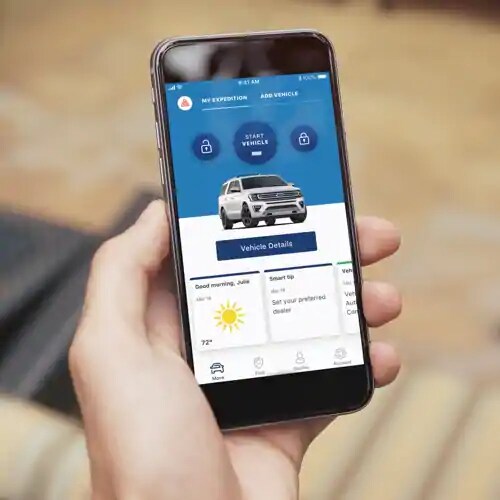
What You Can Do with FordPass
The FordPass app allows you to manage and control various features on your Ford. You can remotely lock or unlock your Ford vehicle with a press and hold of a button. You can also remotely start your vehicle by holding down the Start Engine button. Your vehicle will shut off after 15 minutes.Important Information from FordPass
You also gain access to important information with FordPass. You can monitor your fuel level, estimated fuel range, tire pressure, oil life, and current mileage. If you find your oil life is low, you can actually schedule maintenance at Gillie Hyde Ford right from FordPass.How's that for convenience!
Schedule Service and Maintenance with FordPass
In conjunction with scheduling service, you can keep track of the services you've had performed at Gillie Hyde Ford, as well as the date and time of your next service appointment. Helpful access to your warranty information and Ford's maintenance schedule is available.In the unlikely event that a recall is issued for your Ford vehicle, FordPass will alert you and enable a recall appointment to be made.
Finding your Ford vehicle is easy, if you've forgotten where you parked in a large and unfamiliar parking lot. Just tap the 'Find' button and a map will appear, showing where your Ford is and FordPass will direct you to it.
"Remember" Where You Parked with FordPass

If you've financed with Ford Credit, you can access your monthly statement and even pay your bill.
FordPass Can Contact Roadside Assistance
Ford Roadside Assistance can also be obtained through FordPass. From fuel delivery and flat tire repair to towing service, FordPass makes getting assistance on the road easy.There are many other rewards and perks for using the FordPass app. You can earn complimentary maintenance and service discounts just by using the app. And, you can keep track of the points you've accumulated through using FordPass. You also get access to exclusive Ford offers, events and promotions.
Ford is adding new functionality all the time, so make sure you update the FordPass app frequently to get all the additional benefits provided.
When you buy your next new Ford from Gillie Hyde Ford in Glasgow, Kentucky, you get access to this truly useful and informative app, FordPass. Keeping all your important Ford vehicle information in one place will make your life easier and a little more stress-free.
Make an Inquiry
* Indicates a required field
Contact
Gillie Hyde Ford Lincoln Inc.
610 Happy Valley Road
Glasgow, KY 42141
- Sales: (270) 651-2125
- Service: (270) 651-2125
- Parts: (270) 651-2125
Hours
- Monday 8am-6pm
- Tuesday 8am-6pm
- Wednesday 8am-6pm
- Thursday 8am-6pm
- Friday 8am-6pm
- Saturday 9am-4pm
- Sunday Closed